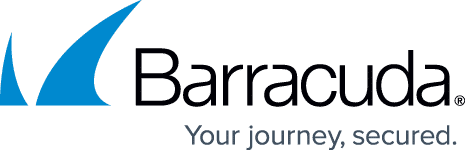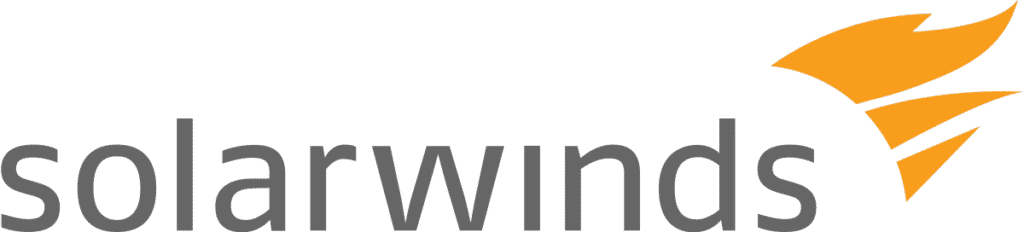The utility of cloud-based security is on the rise, but how do you know if it’s right for your business? You’ve read reviews and heard from peers in your industry, but does your IT infrastructure need cloud-based protection? Know when it’s time for your IT and SecOps teams to achieve a secure technology infrastructure with cloud security.

Warning: Security Operation Problems Ahead
The leading way to know if you need cloud-based security is to check for the symptoms in your security infrastructure. IT networks and systems suffering from security deficiencies leave distinct traces of trouble ahead.
Here are 8 signs that security problems are heading your way. While single indicators might not be diagnostic, you’ll probably find several of these problems cropping up at once. Watch out for these problems and be ready to respond quickly if you:
- Notice that security infrastructure and support costs are increasing.
- Have chronically underperforming security assets on the premises.
- Notice that legacy security product vendors give you one-size-fits-all solutions.
- Lack easy access to flexible IT security resources whenever your team needs it. In other words, the long waits for hardware components and deployment are getting on your nerves.
- Have difficulty complying with security and data privacy regulations, or your organization faces compliance penalties.
- Rely on luck and the skills and experience of your security team to avoid ransomware exploits or cyberattacks.
- Haven’t modernized security strategy and policies that provide the governance and compliance guidance you need to operate safely.
- Are dissatisfied with the asset end-of-life decisions you must make.
Legacy Security Assets Cause Harm
Other than the financial penalties of inefficient operations, outdated security software and hardware appliances can greatly harm an organization’s operations, reputation, and business continuity processes. According to the 2020 Global IoT/ICS Risk Report,
- 71% of industrial networks use outdated operating systems, which don’t receive security updates.
- 64% of networks that use legacy equipment also use insecure passwords.
- 66% of surveyed networks haven’t updated their applications with the latest antivirus updates.
What types of assets can be harmful? Your hardware, software, and IT practices can create security vulnerabilities, including your:
- Legacy internet-connected devices. One is all you need to provide an “Open sesame!” opportunity for cyberattackers to bring malware, ransomware, and other malicious exploits into IT and OT networks.
- Insecure passwords: Operators often use easy-to-hack default passwords to avoid the effort of creating stronger ones. Attackers have become experts in using brute-force methods to find and break credentials to gain unauthorized access to practically any part of a network.
- Badly configured devices. With the billions of internet-connected machines and devices in the world, it’s only a matter of time until some are misconfigured in your IT environment. Intended or not, these mistakes provide easy entry to experienced hackers to take a tour of your IT and OT infrastructures.
- Outdated operating systems: These are the software apps that don’t receive security updates anymore. They are extremely vulnerable because they run many functions and can lead to anywhere in your network, but no one pays attention to them. Best standard security practices require that all machines and devices, including access points, are inventoried and updated to the latest manufacturer’s specifications to prevent compromises.
From a value point of view, outdated IT and OT assets create 4 risks that reduce the value of products and services. These include:
- Lost revenue. System crashes and network downtime result in fewer transactions and rocky customer experiences. This leads to lost customer loyalty, a suffering brand reputation, or compliance penalties, among other obstacles.
- Post-exploit recovery costs. There are many types of exploit recovery costs and each one hurts the bottom line.
- Lower productivity. Legacy technology runs slower, takes longer to execute tasks, and requires more time-consuming patches, updates, helpdesk calls, and maintenance.
- Security vulnerabilities. Vulnerabilities are risk indicators. Gaps in cybersecurity increase vulnerabilities, raising the probability of expensive exploits occurring in your facility.
Time Marches On. Are Your Security Practices Keeping Up?
Moving operations to the cloud can dramatically reduce these risks and provide timely security benefits for your organization. Comparisons of cloud-based security and on-premises security operations show a severe mismatch of methods and tools used on-premises and in the cloud.
Faster innovation has created a need for speed, pushing app development teams to create agile, cloud-based designs built on containers, microservices, and Kubernetes. However, a faster development environment makes it harder for these teams to manage and detect software vulnerabilities during the production process. The shift to faster delivery models has made it more difficult for security pros to detect and neutralize software vulnerabilities.
Whenever an enterprise’s need to innovate surpasses its on-premises development capabilities, the business should choose a cloud-based security solution. However, cloud migration introduces new security challenges. At each critical stage of a move to the cloud, security management tools and methods must stay ahead of advanced threats.
Staying Ahead of the Game with Cloud-Based Security
Although this is a big task, building a robust security infrastructure with fewer assets and human resources is manageable and accessible. Be confident that your security tools and measures will always be able to change with the times. IT Vortex never leaves people in the dark – we balance performance and security to fortify your business with industry-leading technology and dedicated expertise. Meet with IT Vortex for a free Security as a Service consultation to simplify, protect, and evolve your infrastructure.