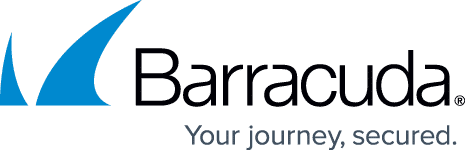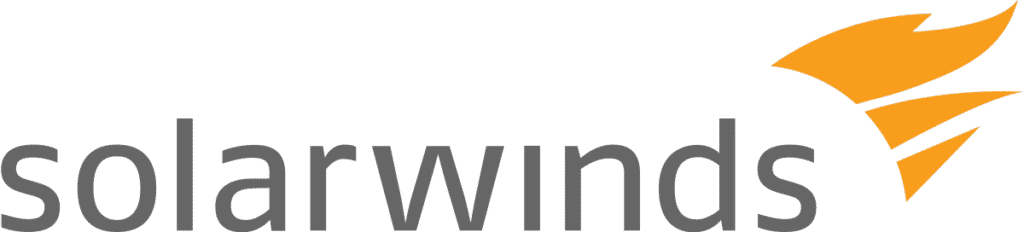Abstract
This whitepaper provides a technical analysis of PCoIP (PC-over-IP) and Blast Extreme, two advanced display protocols primarily used in Horizon View, VMware’s desktop virtualization product. The paper will highlight the internal workings of these protocols, their use cases, and their advantages over older protocols such as Remote Desktop Protocol (RDP). Particular attention will be given to their performance and bandwidth efficiency, crucial parameters for any display protocol.
1. Introduction
Horizon View utilizes display protocols to transmit the virtual desktop image from the server to the client device. Two key display protocols used in Horizon View are PCoIP and Blast Extreme1. While the former has been a long-time standard, the latter is an innovation by VMware aimed at providing an improved user experience on mobile networks and devices.
2. PCoIP (PC-over-IP)
2.1 How PCoIP Works
PCoIP, a high-performance display protocol, encodes the entire workstation/server display and transmits it over a standard IP network to a PCoIP client2. The PCoIP protocol compresses, encrypts, and rapidly transports pixels to end-user devices. It performs automatic image quality adjustments and network bandwidth optimizations based on the nature of the task and network conditions.
2.2 Performance and Bandwidth
The PCoIP protocol prioritizes the user experience by dynamically adapting to network conditions and rendering the most crucial elements of the display first3. It is bandwidth-efficient and provides high-quality rendering for both text and graphics.
3. Blast Extreme
3.1 How Blast Extreme Works
Blast Extreme is built on the H.264 codec, an industry-standard video compression format4. It is designed to deliver a high-quality user experience on various network conditions, while conserving server resources. Blast Extreme can intelligently switch between TCP and UDP based on the network conditions, which improves performance.
3.2 Performance and Bandwidth
Blast Extreme excels in environments where network conditions can be challenging, such as mobile and high-latency networks5. The H.264 codec allows more efficient encoding and decoding, leading to lower CPU usage and improved battery life on client devices. It also provides an option to leverage hardware encoding when available, further conserving CPU resources.
4. Comparison with RDP
Compared to the older RDP, both PCoIP and Blast Extreme offer significant improvements:
- Bandwidth Usage: PCoIP and Blast Extreme are designed to dynamically adapt to network conditions and have advanced compression techniques, which helps in conserving bandwidth6.
- User Experience: These protocols prioritize user experience, rendering important visual elements first and providing superior performance for multimedia applications7.
- Network Adaptability: Both protocols can function efficiently over various network types and conditions8.
- Security: PCoIP and Blast Extreme offer superior encryption and security features compared to RDP9.
5. Conclusion
PCoIP and Blast Extreme represent significant advancements in display protocols, offering improved performance, bandwidth efficiency, network adaptability, and security over the older RDP. While both protocols have their unique strengths, their selection should be based on specific use cases, network conditions, and client device types.
6. References
Please see the citation markers throughout the text for the respective references.
Footnotes
- Understanding Remote Display Protocols in Horizon 7 – VMware ↩
- PCoIP Technology ↩
- PCoIP Protocol Performance ↩
- Blast Extreme Display Protocol in Horizon 7 – VMware ↩
- Blast Extreme Protocol Performance ↩
- PCoIP vs RDP Bandwidth ↩
- User Experience Blast vs PCoIP ↩
- PCoIP and Blast Network Adaptability ↩
- Security Features PCoIP and Blast ↩