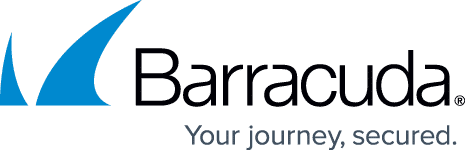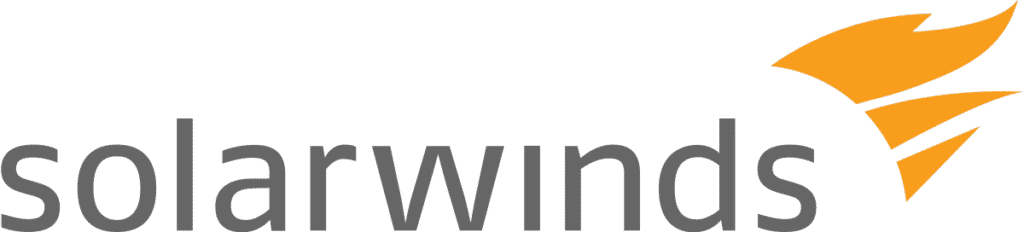Desktop virtualization is an increasingly important technology for many organizations. As businesses face restrictive budgets, uncertain funding, demands for BYOD strategies and pressures to collaborate over a dispersed workforce, desktop virtualization allows companies to provide a simple, cost-effective and secure way for employees to access applications and resources needed to perform their job function from any device, from any location.
A virtual desktop or virtual desktop infrastructure (VDI) means that a user’s desktop environment is stored remotely on a server, rather than on a local PC or other client computing device. Desktop virtualization software separates the desktop operating systems, applications and data from the hardware client, storing this “virtual desktop” on a remote server.
The remote server that runs and supports virtual desktops uses software called a hypervisor to create a “virtual machine” that simulates the user’s desktop environment and capabilities. In a virtual desktop environment, users access their personal desktop remotely, over the Internet, from any client device.
Desktop virtualization is a valuable technology platform and solves several business problems. With the many benefits desktop virtualization has to offer for an environment, there are four prominent categories that stand out:
1. Cost Savings
From an IT perspective, virtual desktops help reduce the time it takes to provision new desktops, and they also help to decrease desktop management and support costs. Experts estimate that maintaining and managing PC hardware and software accounts for 50-70% percent of the total cost of ownership (TCO) of a typical PC. Companies often turn to virtual desktops to cut these IT labor costs.
2. Simplified Management
Since everything is centrally managed, stored and secured, virtual desktops eliminate the need to install, update and patch applications, back up files and scan for viruses on individual client devices. Desktop virtualization also helps to streamline management of software assets.
Companies can also help extend the life of older client devices with desktop virtualization or use it to support thin clients. A thin client is a computing device that’s connected to a network. Unlike a typical PC or “fat client,” that has the memory, storage and computing power to run applications and perform tasks on its own, a thin client functions only as a virtual desktop, using the computing power residing on networked servers.
3. Enhanced Security
Virtual desktops provide greater security to an organization because employees aren’t “carrying around” confidential company data on a personal device that could easily be lost, stolen or tampered with. For instance, in industries such as healthcare, where adherence to privacy regulations is of paramount importance, virtual desktops give medical personnel access to patient records without concerns about confidential information being downloaded. Since user data is backed up centrally and regularly, desktop virtualization also provides data integrity benefits.
4. Increased Productivity
Virtual desktops allow employees to access applications and documents from multiple devices, including other desktop computers, laptops, tablets, and smartphones. This increases productivity by allowing workers to access necessary data from anywhere. As a result, whether employees are in another building, another state, or halfway across the globe, a virtualized desktop allows them to be productive in any environment. Plus, if an employee’s device is defective, they can merely log in from another device and continue working because the data was not stored locally.
Virtual environments also reduce the down time the IT department needs to manually install new software or download software updates. This increases the productivity of all employees.
The value of desktop virtualization rests in the simple facts that it makes end-user computing environments more secure, reliable and easier to support. Another appealing aspect of desktop virtualization is its attainability. In fact, if your company has already invested in server virtualization, you’ve made the bulk of the investment you need to make to achieve desktop virtualization. You can use the same software and servers to deliver virtual desktops to employees across your business.
While it may be difficult to assign a hard dollar cost to these various benefits, the soft cost benefits associated with desktop virtualization should be immediately obvious – and probably well worth any added expense vs. traditional desktops. Still, when implemented strategically, desktop virtualization can deliver a host of benefits to properly trained IT departments, as well as end users.
Powered by: NH Learning Solutions