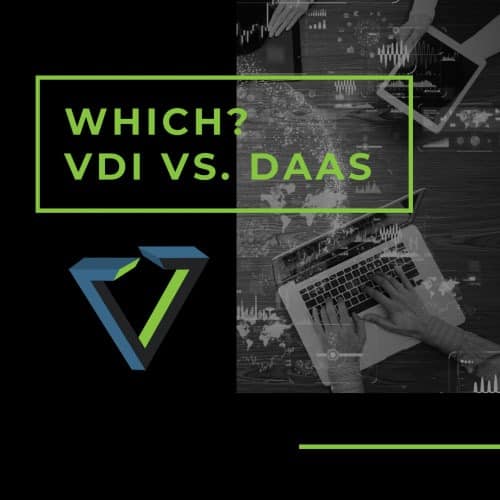IT admins have a big decision in picking between VDI and DaaS. For most organizations it comes down to ease of management, level of control, performance needs, security and costs.
Written By: Robert Sheldon
Depending on the circumstances, both VDI and desktop as service have a place. The key for IT administrators is to know the right use cases for each technology.
VDI helps administrators centrally control and secure desktops and applications. Desktop as a service (DaaS), its cloud-based counterpart, promises easier deployment and greater cost savings.
In some cases, choosing between VDI vs. DaaS is a no-brainer. A startup with limited capital and a handful of remote users, for example, will benefit more from DaaS, at least in the short term. But for many organizations, the VDI vs. DaaS debate isn’t so clear-cut. Compare the two approaches based on five important categories: management, control, security, performance and cost.
Management
When evaluating any technology, admins must consider how to deploy, maintain and support it. In this area, DaaS is the big winner. In fact, one of its biggest selling points is its ease of implementation and management.
VDI is inherently more complex than DaaS because admins must stand up the entire technology stack and keep it running. They must manage desktop images, provision storage infrastructure, implement load balancing and disaster recovery, and more. With DaaS the vendor has already built all the infrastructure admins need.
With DaaS, the vendor handles infrastructure-related management. Admins still need to manage the desktops and applications as well as the client systems, but administration is significantly simpler with DaaS. Plus, DaaS eliminates the need for the type of in-house expertise VDI demands, freeing up IT teams for other projects.
Even so, VDI is a more proven technology than DaaS, so admins might run into unexpected issues regarding latency or application compatibility.
Control
For many organizations, choosing VDI vs. DaaS comes down to cost.
When it comes to control and customization, VDI takes the prize. As with any cloud service, the DaaS provider determines how it implements the infrastructure, when it applies updates and patches, which features and applications it supports, and how it secures desktops and data. VDI might be more complex, but admins get to control all of that.
DaaS has an advantage in the ease with which admins can scale desktops up and down. They control the number of desktops and, to some degree, the level of resources each one has access to. With VDI, admins have to estimate their long-term needs and changing circumstances, and deal with the consequences, including performance problems, if their estimates are off.
At the same time, DaaS has limits on the types of applications admins can install, particularly if the service is based on Microsoft Windows Server. VDI makes it easier to deploy specialized desktop software. Plus, VDI supports more features than DaaS.
Security
For many organizations, control is especially important when it comes to securing data. When admins implement VDI, they determine how to protect data and address regulatory compliance concerns.
DaaS isn’t always a security risk, though. Some vendors might actually offer better security than IT can set up in-house. With VDI, however, admins know exactly how they’re protecting data and can respond to issues as soon as they pop up.
When admins rely on cloud-based services, they have to trust their provider will live up to its service-level agreements and address issues as soon as they arise. Admins cannot control who has access to their data or be certain that the data is fully protected in motion or at rest. If the provider goes out of business, everything could be at risk.
Even so, service providers want to protect their customers’ data because a breach of any sort would hurt their chances of retaining or adding customers.
Performance
User experience should be a primary concern with virtual desktops, and nothing affects user experience like performance.
A number of factors can affect performance in either technology. Whether desktops are persistent or nonpersistent, for example, makes a difference as does the quality of service the DaaS provider offers. Either system must be able to handle boot storms, inconsistent I/O patterns and fluctuating processing loads while minimizing latency and downtime.
Internet connectivity is also critical — arguably more so to DaaS, because every user deployment connects to virtual resources over the internet. If an outage occurs, nobody can get work done.
Connectivity is also important to VDI because remote workers rely on the internet to connect to corporate resources, but local users can sometimes connect directly to the corporate network in the event of an internet outage. Also with VDI, admins control how they implement network resources, making it possible to address connectivity issues directly. With DaaS, admins are at the mercy of the vendor.
Cost
For many organizations, choosing between VDI vs. DaaS comes down to cost. Organizations that choose VDI are usually large enterprises that can afford the significant upfront investment. A VDI project is expensive to implement, and costs are hard to estimate. By comparison, DaaS works under a pay-as-you-go model, making it easy for any size organization to jump in.
In terms of operating costs, at least in the short term, DaaS also comes out ahead. With VDI, admins must maintain the infrastructure, which includes not only the expense of updating and replacing system components, but also the IT personnel that keep everything running — all of which can require pricy technical expertise.
Admins should be careful not to get swept away by the DaaS cost-saving promise, however. Subscription rates, especially for premium services, add up quickly. In the end, VDI might actually turn out to be the cheaper option.
The wild card in VDI vs. DaaS is software licensing. It can be a complex and confusing factor in either case. Providers that offer DaaS based on Windows Server might have an edge on Windows licensing, but this approach comes with other limitations. Whichever route admins choose, they should understand how licensing works for all their software so they don’t get stung by an expensive audit.
Keep in mind, it does not have to be an either-or decision. Nothing prevents an organization from using VDI for its primary on-site workers and DaaS for its seasonal workers, for example.