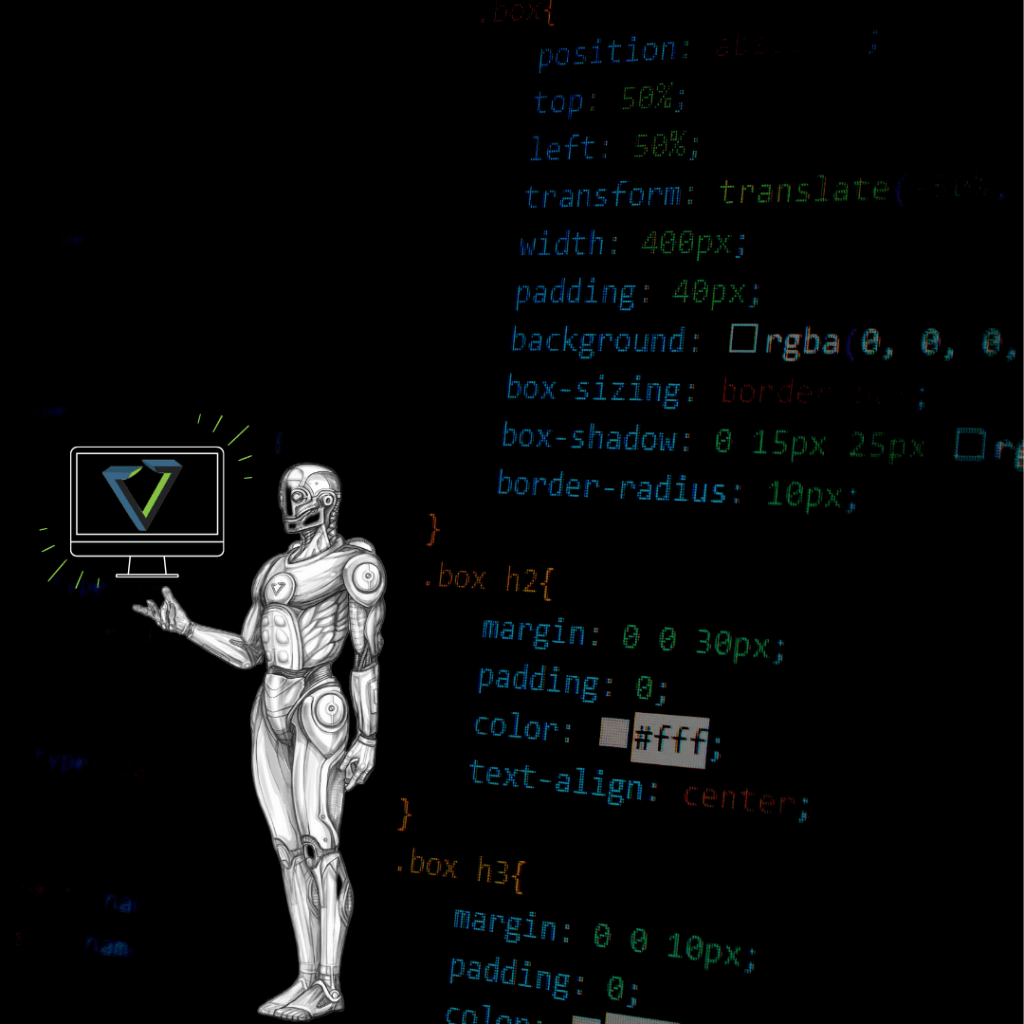Saving passwords for Outlook should be easy, right? We thought so too.
When it comes to VMWare Horizon View, Dynamic Environment Manager (DEM), App Volumes, and Microsoft Office 365, single sign-on (SSO) issues become an ongoing annoyance.
After submitting countless service tickets, VMware continued to advise our cloud engineers to use FS Logix, a third-party product, to save our seemingly unsavable Outlook passwords.
Installing and configuring a whole new product seemed illogical to manage a single aspect of Microsoft Office Suite. Eager for calculated answers and explanations, the engineers and IT directors at IT Vortex became persistent in resolving this App Volumes SSO issue.
While configuring Microsoft Teams for a client using DEM settings, our IT team was able to save the Teams passwords. This small but necessary win for the team sparked a moment of innovation in Cloud Engineer, Tambi Issac.
Issac, a well-seasoned IT expert, knew the ability to save passwords on Teams must correlate with saving passwords in Outlook. After researching commonalities and possible solutions between the two applications, Issac stumbled upon an article that discussed the location of the password token for Office 365.
After finding where these passwords were saved, Issac asked the article’s administrator what DEM entry was set to capture that location. The admin was unsure, but Issac remained persistent in solving the issue. He quickly realized that the entry location was the same as the Teams DEM setting.
Issac copied the DEM settings for Teams into the DEM settings for Outlook and found the solution he had been seeking for over two years.
“The client’s Outlook password is now being saved. I never thought I’d utter those words,” said Issac. “This is a widespread issue that has been going on for too long,” he explained.
IT Vortex’s Desktop as a Service offering helps users avoid the complexity of managing virtual or physically distributed desktop infrastructure. With no ingress or egress fees, ITV’s DaaS includes near instantaneous virtual desktop delivery, fully managed patch rollout for OS software, collaboratively managed patch rollout for Application Software, enhanced anti-virus with ransomware detection, and so much more.
Contact us here for more information on DaaS and BaaS for your organization.
If you are having issues saving your passwords using VMWare App Volumes SSO in conjunction with DEM, Instant Clones, and Microsoft Office 365, use the DEM settings below:
[IncludeRegistryTrees]
HKCU\Software\Microsoft\Office\16.0\MAPI
HKCU\Software\Microsoft\Office\16.0\Outlook
HKCU\Software\Microsoft\Office\Outlook
HKCU\Software\Microsoft\Windows NT\CurrentVersion\Windows Messaging Subsystem\Profiles
HKCU\Software\Classes\Local Settings\Software\Microsoft\Windows\CurrentVersion\AppContainer\Storage\microsoft.aad.brokerplugin_cw5n1h2txyewy
HKCU\Software\Classes\Local Settings\Software\Microsoft\Windows\CurrentVersion\AppModel\PolicyCache\Microsoft.AAD.BrokerPlugin_cw5n1h2txyewy
HKCU\Software\Classes\Local Settings\Software\Microsoft\Windows\CurrentVersion\AppModel\Repository\Families\Microsoft.AAD.BrokerPlugin_cw5n1h2txyewy
HKCU\Software\Classes\Local Settings\Software\Microsoft\Windows\CurrentVersion\AppModel\SystemAppData\Microsoft.AAD.BrokerPlugin_cw5n1h2txyewy
HKCU\Software\Classes\Local Settings\Software\Microsoft\Windows\CurrentVersion\AppContainer\Mappings\S-1-15-2-1910091885-1573563583-1104941280-2418270861-3411158377-2822700936-2990310272
HKCU\Software\Classes\Local Settings\Software\Microsoft\Windows\CurrentVersion\AppModel\Repository\Packages\Microsoft.AAD.BrokerPlugin_1000.18362.449.0_neutral_neutral_cw5n1h2txyewy
[IncludeIndividualRegistryValues]
HKCU\Software\Microsoft\Exchange\Client\Options\PickLogonProfile
[IncludeFolderTrees]
<AppData>\Microsoft\Outlook
<AppData>\Microsoft\Signatures
<AppData>\Microsoft\Credentials
<LocalAppData>\Packages\Microsoft.AAD.BrokerPlugin_cw5n1h2txyewy
<LocalAppData>\Micosoft\IdentityCache
<LocalAppData>\Microsoft\TokenBroker
IT Vortex
237 W Midland Ave
Paramus, NJ 07652
(844) 704-0684